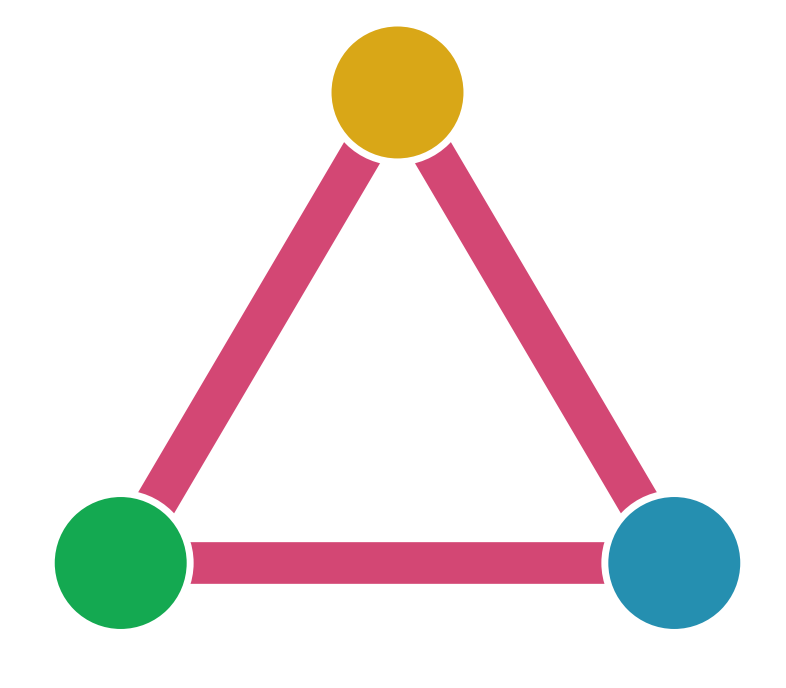Tutorial: Sector-Coupled#
Note
If you have not done it yet, follow the Installation steps first.
Also, checkout the tutorial for electricity-only systems first at Tutorial: Electricity-Only.
In this tutorial, we will add further sectors to the electricity-only model from Tutorial: Electricity-Only, namely industry, transport, and buildings. This requires processing of a few more raw data sources.
The sector-coupling code can be run as an overnight / greenfield scenario or with multi-horizon investment with myopic foresight. Pathway analysis with perfect foresight is under development. See also the documentation on Foresight Options.
Overnight Scenarios#
Configuration#
The default configuration file (config/config.default.yaml) is set up for running
overnight scenarios. Running a sector-coupled model unlocks many further
configuration options. In the example below, we say that the gas network should
be added and spatially resolved. We also say that the existing gas network may
be retrofitted to transport hydrogen instead.
sector:
gas_network: true
H2_retrofit: true
Documentation for all options will be added successively to Configuration.
Scenarios can be defined like for electricity-only studies, but with additional wildcard options.
scenario:
ll:
- v1.5
clusters:
- 5
sector_opts:
- CO2L0-24h-T-H-B-I-A-dist1
planning_horizons:
- 2030
For allowed wildcard values, refer to Wildcards.
Execution#
To run an overnight / greenfiled scenario with the specifications above, run
snakemake -call all --configfile config/test/config.overnight.yaml
which will result in the following jobs snakemake wants to run, some of
which were already included in the electricity-only tutorial:
job count
------------------------------------------------ -------
add_electricity 1
add_extra_components 1
all 1
base_network 1
build_ammonia_production 1
build_biomass_potentials 1
build_bus_regions 1
build_clustered_population_layouts 1
build_cop_profiles 1
build_daily_heat_demand 1
build_district_heat_share 1
build_electricity_demand 1
build_energy_totals 1
build_gas_input_locations 1
build_gas_network 1
build_hourly_heat_demand 1
build_industrial_distribution_key 1
build_industrial_energy_demand_per_country_today 1
build_industrial_energy_demand_per_node 1
build_industrial_energy_demand_per_node_today 1
build_industrial_production_per_country 1
build_industrial_production_per_country_tomorrow 1
build_industrial_production_per_node 1
build_industry_sector_ratios 1
build_industry_sector_ratios_intermediate 1
build_population_layouts 1
build_population_weighted_energy_totals 1
build_powerplants 1
build_renewable_profiles 4
build_salt_cavern_potentials 1
build_shapes 1
build_ship_raster 1
build_shipping_demand 1
build_simplified_population_layouts 1
build_temperature_profiles 3
build_transport_demand 1
cluster_gas_network 1
cluster_network 1
copy_config 1
make_summary 1
plot_gas_network 1
plot_hydrogen_network 1
plot_power_network 1
plot_power_network_clustered 1
plot_summary 1
prepare_network 1
prepare_sector_network 1
retrieve_cost_data 1
retrieve_databundle 1
retrieve_electricity_demand 1
retrieve_gas_infrastructure_data 1
retrieve_natura_raster 1
retrieve_sector_databundle 1
simplify_network 1
solve_sector_network 1
total 60
This covers the retrieval of additional raw data from online resources and
preprocessing data about the transport, industry, and heating sectors as well as
additional rules about geological storage and sequestration potentials, gas
infrastructure, and biomass potentials. The collection rule all will also
generate summary CSV files and plots after the network has been solved
successfully.
![digraph snakemake_dag {
graph[bgcolor=white, margin=0];
node[shape=box, style=rounded, fontname=sans, fontsize=10, penwidth=2];
edge[penwidth=2, color=grey];
0[label = "all", color = "0.55 0.6 0.85", style="rounded"];
1[label = "plot_summary", color = "0.31 0.6 0.85", style="rounded"];
2[label = "make_summary", color = "0.37 0.6 0.85", style="rounded"];
3[label = "plot_power_network_clustered", color = "0.50 0.6 0.85", style="rounded"];
4[label = "cluster_network\nclusters: 5", color = "0.62 0.6 0.85", style="rounded"];
5[label = "simplify_network\nsimpl: ", color = "0.18 0.6 0.85", style="rounded"];
6[label = "add_electricity", color = "0.33 0.6 0.85", style="rounded"];
7[label = "build_renewable_profiles\ntechnology: solar", color = "0.20 0.6 0.85", style="rounded"];
8[label = "base_network", color = "0.31 0.6 0.85", style="rounded"];
9[label = "build_shapes", color = "0.36 0.6 0.85", style="rounded"];
10[label = "retrieve_databundle", color = "0.29 0.6 0.85", style="rounded"];
11[label = "retrieve_natura_raster", color = "0.01 0.6 0.85", style="rounded"];
12[label = "build_bus_regions", color = "0.10 0.6 0.85", style="rounded"];
13[label = "retrieve_cutout\ncutout: be-03-2013-era5", color = "0.37 0.6 0.85", style="rounded,dashed"];
14[label = "build_renewable_profiles\ntechnology: onwind", color = "0.20 0.6 0.85", style="rounded"];
15[label = "build_renewable_profiles\ntechnology: offwind-ac", color = "0.20 0.6 0.85", style="rounded"];
16[label = "build_ship_raster", color = "0.64 0.6 0.85", style="rounded"];
17[label = "retrieve_ship_raster", color = "0.64 0.6 0.85", style="rounded,dashed"];
18[label = "build_renewable_profiles\ntechnology: offwind-dc", color = "0.20 0.6 0.85", style="rounded"];
19[label = "retrieve_cost_data\nyear: 2030", color = "0.12 0.6 0.85", style="rounded"];
20[label = "build_powerplants", color = "0.23 0.6 0.85", style="rounded"];
21[label = "build_electricity_demand", color = "0.54 0.6 0.85", style="rounded"];
22[label = "retrieve_electricity_demand", color = "0.07 0.6 0.85", style="rounded"];
23[label = "solve_sector_network", color = "0.41 0.6 0.85", style="rounded"];
24[label = "prepare_sector_network\nsector_opts: CO2L0-24h-T-H-B-I-A-dist1", color = "0.22 0.6 0.85", style="rounded"];
25[label = "cluster_gas_network", color = "0.24 0.6 0.85", style="rounded"];
26[label = "build_gas_network", color = "0.10 0.6 0.85", style="rounded"];
27[label = "retrieve_gas_infrastructure_data", color = "0.17 0.6 0.85", style="rounded"];
28[label = "build_gas_input_locations", color = "0.16 0.6 0.85", style="rounded"];
29[label = "prepare_network\nll: v1.5\nopts: ", color = "0.49 0.6 0.85", style="rounded"];
30[label = "add_extra_components", color = "0.14 0.6 0.85", style="rounded"];
31[label = "build_energy_totals", color = "0.39 0.6 0.85", style="rounded"];
32[label = "retrieve_sector_databundle", color = "0.58 0.6 0.85", style="rounded"];
33[label = "build_population_weighted_energy_totals", color = "0.56 0.6 0.85", style="rounded"];
34[label = "build_clustered_population_layouts", color = "0.49 0.6 0.85", style="rounded"];
35[label = "build_population_layouts", color = "0.06 0.6 0.85", style="rounded"];
36[label = "build_shipping_demand", color = "0.47 0.6 0.85", style="rounded"];
37[label = "build_transport_demand", color = "0.45 0.6 0.85", style="rounded"];
38[label = "build_temperature_profiles\nscope: total", color = "0.04 0.6 0.85", style="rounded"];
39[label = "build_biomass_potentials\nplanning_horizons: 2030", color = "0.11 0.6 0.85", style="rounded"];
40[label = "build_salt_cavern_potentials", color = "0.15 0.6 0.85", style="rounded"];
41[label = "build_simplified_population_layouts", color = "0.46 0.6 0.85", style="rounded"];
42[label = "build_industrial_energy_demand_per_node", color = "0.63 0.6 0.85", style="rounded"];
43[label = "build_industry_sector_ratios_intermediate\nplanning_horizons: 2030", color = "0.07 0.6 0.85", style="rounded"];
44[label = "build_industry_sector_ratios", color = "0.59 0.6 0.85", style="rounded"];
45[label = "build_ammonia_production", color = "0.04 0.6 0.85", style="rounded"];
46[label = "build_industrial_energy_demand_per_country_today", color = "0.44 0.6 0.85", style="rounded"];
47[label = "build_industrial_production_per_country", color = "0.34 0.6 0.85", style="rounded"];
48[label = "build_industrial_production_per_node", color = "0.26 0.6 0.85", style="rounded"];
49[label = "build_industrial_distribution_key", color = "0.13 0.6 0.85", style="rounded"];
50[label = "build_industrial_production_per_country_tomorrow\nplanning_horizons: 2030", color = "0.32 0.6 0.85", style="rounded"];
51[label = "build_industrial_energy_demand_per_node_today", color = "0.48 0.6 0.85", style="rounded"];
52[label = "build_hourly_heat_demand", color = "0.28 0.6 0.85", style="rounded"];
53[label = "build_daily_heat_demand\nscope: total", color = "0.28 0.6 0.85", style="rounded"];
54[label = "build_district_heat_share\nplanning_horizons: 2030", color = "0.52 0.6 0.85", style="rounded"];
55[label = "build_temperature_profiles\nscope: rural", color = "0.04 0.6 0.85", style="rounded"];
56[label = "build_temperature_profiles\nscope: urban", color = "0.04 0.6 0.85", style="rounded"];
57[label = "build_cop_profiles", color = "0.38 0.6 0.85", style="rounded"];
58[label = "copy_config", color = "0.19 0.6 0.85", style="rounded"];
59[label = "plot_power_network", color = "0.60 0.6 0.85", style="rounded"];
60[label = "plot_hydrogen_network", color = "0.27 0.6 0.85", style="rounded"];
61[label = "plot_gas_network", color = "0.08 0.6 0.85", style="rounded"];
1 -> 0
2 -> 1
32 -> 1
3 -> 2
23 -> 2
19 -> 2
59 -> 2
60 -> 2
61 -> 2
4 -> 3
5 -> 4
19 -> 4
6 -> 5
19 -> 5
12 -> 5
7 -> 6
14 -> 6
15 -> 6
18 -> 6
8 -> 6
19 -> 6
12 -> 6
20 -> 6
10 -> 6
21 -> 6
9 -> 6
8 -> 7
10 -> 7
11 -> 7
9 -> 7
12 -> 7
13 -> 7
9 -> 8
10 -> 9
9 -> 12
8 -> 12
8 -> 14
10 -> 14
11 -> 14
9 -> 14
12 -> 14
13 -> 14
8 -> 15
10 -> 15
11 -> 15
16 -> 15
9 -> 15
12 -> 15
13 -> 15
17 -> 16
13 -> 16
8 -> 18
10 -> 18
11 -> 18
16 -> 18
9 -> 18
12 -> 18
13 -> 18
8 -> 20
22 -> 21
24 -> 23
58 -> 23
25 -> 24
28 -> 24
29 -> 24
31 -> 24
32 -> 24
33 -> 24
36 -> 24
37 -> 24
39 -> 24
19 -> 24
15 -> 24
18 -> 24
40 -> 24
5 -> 24
4 -> 24
34 -> 24
41 -> 24
42 -> 24
52 -> 24
54 -> 24
38 -> 24
55 -> 24
56 -> 24
57 -> 24
26 -> 25
4 -> 25
27 -> 26
27 -> 28
4 -> 28
30 -> 29
19 -> 29
4 -> 30
19 -> 30
9 -> 31
32 -> 31
31 -> 33
34 -> 33
35 -> 34
4 -> 34
13 -> 34
9 -> 35
13 -> 35
9 -> 36
4 -> 36
31 -> 36
34 -> 37
33 -> 37
31 -> 37
32 -> 37
38 -> 37
35 -> 38
4 -> 38
13 -> 38
32 -> 39
4 -> 39
10 -> 39
9 -> 39
32 -> 40
4 -> 40
35 -> 41
5 -> 41
13 -> 41
43 -> 42
48 -> 42
51 -> 42
44 -> 43
46 -> 43
47 -> 43
45 -> 44
32 -> 44
32 -> 45
32 -> 46
47 -> 46
45 -> 47
32 -> 47
49 -> 48
50 -> 48
4 -> 49
34 -> 49
32 -> 49
47 -> 50
49 -> 51
46 -> 51
53 -> 52
35 -> 53
4 -> 53
13 -> 53
31 -> 54
34 -> 54
35 -> 55
4 -> 55
13 -> 55
35 -> 56
4 -> 56
13 -> 56
38 -> 57
55 -> 57
56 -> 57
23 -> 59
4 -> 59
23 -> 60
4 -> 60
23 -> 61
4 -> 61
}](_images/graphviz-f1d6d69319c751efdaf59fcd4f705c5c8c0c552b.png)
Myopic Foresight Scenarios#
Configuration#
To activate the myopic foresight mode, set
foresight: myopic
Scenarios can be defined like for electricity-only studies, but with additional
wildcard options. For the myopic foresight mode, the {planning_horizons} wildcard
defines the sequence of investment horizons.
scenario:
ll:
- v1.5
clusters:
- 5
sector_opts:
- 24h-T-H-B-I-A-dist1
planning_horizons:
- 2030
- 2040
- 2050
For allowed wildcard values, refer to Wildcards.
In the myopic foresight mode, you can tweak for instance exogenously given transition paths, like the one for the share of primary steel production we change below:
industry:
St_primary_fraction:
2030: 0.6
2040: 0.5
2050: 0.4
Documentation for all options will be added successively to Configuration.
Execution#
To run a myopic foresight scenario with the specifications above, run
snakemake -call all --configfile config/test/config.myopic.yaml
which will result in additional jobs snakemake wants to run, which
translates to the following workflow diagram which nicely outlines how the
sequential pathway optimisation with myopic foresight is implemented in the
workflow:
![digraph snakemake_dag {
graph[bgcolor=white, margin=0];
node[shape=box, style=rounded, fontname=sans, fontsize=10, penwidth=2];
edge[penwidth=2, color=grey];
0[label = "all", color = "0.46 0.6 0.85", style="rounded"];
1[label = "plot_summary", color = "0.40 0.6 0.85", style="rounded"];
2[label = "make_summary", color = "0.59 0.6 0.85", style="rounded"];
3[label = "plot_power_network_clustered", color = "0.17 0.6 0.85", style="rounded"];
4[label = "cluster_network\nclusters: 5", color = "0.49 0.6 0.85", style="rounded"];
5[label = "simplify_network\nsimpl: ", color = "0.16 0.6 0.85", style="rounded"];
6[label = "add_electricity", color = "0.32 0.6 0.85", style="rounded"];
7[label = "build_renewable_profiles\ntechnology: solar", color = "0.63 0.6 0.85", style="rounded"];
8[label = "base_network", color = "0.12 0.6 0.85", style="rounded"];
9[label = "build_shapes", color = "0.23 0.6 0.85", style="rounded"];
10[label = "retrieve_databundle", color = "0.61 0.6 0.85", style="rounded"];
11[label = "retrieve_natura_raster", color = "0.50 0.6 0.85", style="rounded"];
12[label = "build_bus_regions", color = "0.51 0.6 0.85", style="rounded"];
13[label = "retrieve_cutout\ncutout: be-03-2013-era5", color = "0.37 0.6 0.85", style="rounded,dashed"];
14[label = "build_renewable_profiles\ntechnology: onwind", color = "0.63 0.6 0.85", style="rounded"];
15[label = "build_renewable_profiles\ntechnology: offwind-ac", color = "0.63 0.6 0.85", style="rounded"];
16[label = "build_ship_raster", color = "0.24 0.6 0.85", style="rounded"];
17[label = "retrieve_ship_raster", color = "0.14 0.6 0.85", style="rounded,dashed"];
18[label = "build_renewable_profiles\ntechnology: offwind-dc", color = "0.63 0.6 0.85", style="rounded"];
19[label = "retrieve_cost_data\nyear: 2030", color = "0.04 0.6 0.85", style="rounded"];
20[label = "build_powerplants", color = "0.58 0.6 0.85", style="rounded"];
21[label = "build_electricity_demand", color = "0.04 0.6 0.85", style="rounded"];
22[label = "retrieve_electricity_demand", color = "0.62 0.6 0.85", style="rounded"];
23[label = "solve_sector_network_myopic", color = "0.30 0.6 0.85", style="rounded"];
24[label = "add_existing_baseyear", color = "0.34 0.6 0.85", style="rounded"];
25[label = "prepare_sector_network\nsector_opts: 24h-T-H-B-I-A-dist1", color = "0.42 0.6 0.85", style="rounded"];
26[label = "cluster_gas_network", color = "0.39 0.6 0.85", style="rounded"];
27[label = "build_gas_network", color = "0.59 0.6 0.85", style="rounded"];
28[label = "retrieve_gas_infrastructure_data", color = "0.15 0.6 0.85", style="rounded"];
29[label = "build_gas_input_locations", color = "0.07 0.6 0.85", style="rounded"];
30[label = "prepare_network\nll: v1.5\nopts: ", color = "0.56 0.6 0.85", style="rounded"];
31[label = "add_extra_components", color = "0.11 0.6 0.85", style="rounded"];
32[label = "build_energy_totals", color = "0.18 0.6 0.85", style="rounded"];
33[label = "retrieve_sector_databundle", color = "0.06 0.6 0.85", style="rounded"];
34[label = "build_population_weighted_energy_totals", color = "0.03 0.6 0.85", style="rounded"];
35[label = "build_clustered_population_layouts", color = "0.25 0.6 0.85", style="rounded"];
36[label = "build_population_layouts", color = "0.57 0.6 0.85", style="rounded"];
37[label = "build_shipping_demand", color = "0.45 0.6 0.85", style="rounded"];
38[label = "build_transport_demand", color = "0.18 0.6 0.85", style="rounded"];
39[label = "build_temperature_profiles\nscope: total", color = "0.54 0.6 0.85", style="rounded"];
40[label = "build_biomass_potentials\nplanning_horizons: 2030", color = "0.41 0.6 0.85", style="rounded"];
41[label = "build_salt_cavern_potentials", color = "0.02 0.6 0.85", style="rounded"];
42[label = "build_simplified_population_layouts", color = "0.15 0.6 0.85", style="rounded"];
43[label = "build_industrial_energy_demand_per_node", color = "0.47 0.6 0.85", style="rounded"];
44[label = "build_industry_sector_ratios_intermediate\nplanning_horizons: 2030", color = "0.31 0.6 0.85", style="rounded"];
45[label = "build_industry_sector_ratios", color = "0.48 0.6 0.85", style="rounded"];
46[label = "build_ammonia_production", color = "0.00 0.6 0.85", style="rounded"];
47[label = "build_industrial_energy_demand_per_country_today", color = "0.32 0.6 0.85", style="rounded"];
48[label = "build_industrial_production_per_country", color = "0.60 0.6 0.85", style="rounded"];
49[label = "build_industrial_production_per_node", color = "0.05 0.6 0.85", style="rounded"];
50[label = "build_industrial_distribution_key", color = "0.21 0.6 0.85", style="rounded"];
51[label = "build_industrial_production_per_country_tomorrow\nplanning_horizons: 2030", color = "0.33 0.6 0.85", style="rounded"];
52[label = "build_industrial_energy_demand_per_node_today", color = "0.62 0.6 0.85", style="rounded"];
53[label = "build_hourly_heat_demand", color = "0.28 0.6 0.85", style="rounded"];
54[label = "build_daily_heat_demand\nscope: total", color = "0.22 0.6 0.85", style="rounded"];
55[label = "build_district_heat_share\nplanning_horizons: 2030", color = "0.21 0.6 0.85", style="rounded"];
56[label = "build_temperature_profiles\nscope: rural", color = "0.54 0.6 0.85", style="rounded"];
57[label = "build_temperature_profiles\nscope: urban", color = "0.54 0.6 0.85", style="rounded"];
58[label = "build_cop_profiles", color = "0.52 0.6 0.85", style="rounded"];
59[label = "build_existing_heating_distribution", color = "0.09 0.6 0.85", style="rounded"];
60[label = "copy_config", color = "0.42 0.6 0.85", style="rounded"];
61[label = "solve_sector_network_myopic", color = "0.30 0.6 0.85", style="rounded"];
62[label = "add_brownfield", color = "0.10 0.6 0.85", style="rounded"];
63[label = "prepare_sector_network\nsector_opts: 24h-T-H-B-I-A-dist1", color = "0.42 0.6 0.85", style="rounded"];
64[label = "build_biomass_potentials\nplanning_horizons: 2040", color = "0.41 0.6 0.85", style="rounded"];
65[label = "retrieve_cost_data\nyear: 2040", color = "0.04 0.6 0.85", style="rounded"];
66[label = "build_industrial_energy_demand_per_node", color = "0.47 0.6 0.85", style="rounded"];
67[label = "build_industry_sector_ratios_intermediate\nplanning_horizons: 2040", color = "0.31 0.6 0.85", style="rounded"];
68[label = "build_industrial_production_per_node", color = "0.05 0.6 0.85", style="rounded"];
69[label = "build_industrial_production_per_country_tomorrow\nplanning_horizons: 2040", color = "0.33 0.6 0.85", style="rounded"];
70[label = "build_district_heat_share\nplanning_horizons: 2040", color = "0.21 0.6 0.85", style="rounded"];
71[label = "solve_sector_network_myopic", color = "0.30 0.6 0.85", style="rounded"];
72[label = "add_brownfield", color = "0.10 0.6 0.85", style="rounded"];
73[label = "prepare_sector_network\nsector_opts: 24h-T-H-B-I-A-dist1", color = "0.42 0.6 0.85", style="rounded"];
74[label = "build_biomass_potentials\nplanning_horizons: 2050", color = "0.41 0.6 0.85", style="rounded"];
75[label = "retrieve_cost_data\nyear: 2050", color = "0.04 0.6 0.85", style="rounded"];
76[label = "build_industrial_energy_demand_per_node", color = "0.47 0.6 0.85", style="rounded"];
77[label = "build_industry_sector_ratios_intermediate\nplanning_horizons: 2050", color = "0.31 0.6 0.85", style="rounded"];
78[label = "build_industrial_production_per_node", color = "0.05 0.6 0.85", style="rounded"];
79[label = "build_industrial_production_per_country_tomorrow\nplanning_horizons: 2050", color = "0.33 0.6 0.85", style="rounded"];
80[label = "build_district_heat_share\nplanning_horizons: 2050", color = "0.21 0.6 0.85", style="rounded"];
81[label = "plot_power_network", color = "0.48 0.6 0.85", style="rounded"];
82[label = "plot_power_network", color = "0.48 0.6 0.85", style="rounded"];
83[label = "plot_power_network", color = "0.48 0.6 0.85", style="rounded"];
84[label = "plot_hydrogen_network", color = "0.37 0.6 0.85", style="rounded"];
85[label = "plot_hydrogen_network", color = "0.37 0.6 0.85", style="rounded"];
86[label = "plot_hydrogen_network", color = "0.37 0.6 0.85", style="rounded"];
1 -> 0
2 -> 1
33 -> 1
3 -> 2
23 -> 2
61 -> 2
71 -> 2
19 -> 2
81 -> 2
82 -> 2
83 -> 2
84 -> 2
85 -> 2
86 -> 2
4 -> 3
5 -> 4
19 -> 4
6 -> 5
19 -> 5
12 -> 5
7 -> 6
14 -> 6
15 -> 6
18 -> 6
8 -> 6
19 -> 6
12 -> 6
20 -> 6
10 -> 6
21 -> 6
9 -> 6
8 -> 7
10 -> 7
11 -> 7
9 -> 7
12 -> 7
13 -> 7
9 -> 8
10 -> 9
9 -> 12
8 -> 12
8 -> 14
10 -> 14
11 -> 14
9 -> 14
12 -> 14
13 -> 14
8 -> 15
10 -> 15
11 -> 15
16 -> 15
9 -> 15
12 -> 15
13 -> 15
17 -> 16
13 -> 16
8 -> 18
10 -> 18
11 -> 18
16 -> 18
9 -> 18
12 -> 18
13 -> 18
8 -> 20
22 -> 21
24 -> 23
19 -> 23
60 -> 23
25 -> 24
20 -> 24
5 -> 24
4 -> 24
35 -> 24
19 -> 24
58 -> 24
59 -> 24
26 -> 25
29 -> 25
30 -> 25
32 -> 25
33 -> 25
34 -> 25
37 -> 25
38 -> 25
40 -> 25
19 -> 25
15 -> 25
18 -> 25
41 -> 25
5 -> 25
4 -> 25
35 -> 25
42 -> 25
43 -> 25
53 -> 25
55 -> 25
39 -> 25
56 -> 25
57 -> 25
58 -> 25
27 -> 26
4 -> 26
28 -> 27
28 -> 29
4 -> 29
31 -> 30
19 -> 30
4 -> 31
19 -> 31
9 -> 32
33 -> 32
32 -> 34
35 -> 34
36 -> 35
4 -> 35
13 -> 35
9 -> 36
13 -> 36
9 -> 37
4 -> 37
32 -> 37
35 -> 38
34 -> 38
32 -> 38
33 -> 38
39 -> 38
36 -> 39
4 -> 39
13 -> 39
33 -> 40
4 -> 40
10 -> 40
9 -> 40
33 -> 41
4 -> 41
36 -> 42
5 -> 42
13 -> 42
44 -> 43
49 -> 43
52 -> 43
45 -> 44
47 -> 44
48 -> 44
46 -> 45
33 -> 45
33 -> 46
33 -> 47
48 -> 47
46 -> 48
33 -> 48
50 -> 49
51 -> 49
4 -> 50
35 -> 50
33 -> 50
48 -> 51
50 -> 52
47 -> 52
54 -> 53
36 -> 54
4 -> 54
13 -> 54
32 -> 55
35 -> 55
36 -> 56
4 -> 56
13 -> 56
36 -> 57
4 -> 57
13 -> 57
39 -> 58
56 -> 58
57 -> 58
35 -> 59
34 -> 59
55 -> 59
62 -> 61
65 -> 61
60 -> 61
7 -> 62
14 -> 62
15 -> 62
18 -> 62
5 -> 62
4 -> 62
63 -> 62
23 -> 62
65 -> 62
58 -> 62
26 -> 63
29 -> 63
30 -> 63
32 -> 63
33 -> 63
34 -> 63
37 -> 63
38 -> 63
64 -> 63
65 -> 63
15 -> 63
18 -> 63
41 -> 63
5 -> 63
4 -> 63
35 -> 63
42 -> 63
66 -> 63
53 -> 63
70 -> 63
39 -> 63
56 -> 63
57 -> 63
58 -> 63
33 -> 64
4 -> 64
10 -> 64
9 -> 64
67 -> 66
68 -> 66
52 -> 66
45 -> 67
47 -> 67
48 -> 67
50 -> 68
69 -> 68
48 -> 69
32 -> 70
35 -> 70
72 -> 71
75 -> 71
60 -> 71
7 -> 72
14 -> 72
15 -> 72
18 -> 72
5 -> 72
4 -> 72
73 -> 72
61 -> 72
75 -> 72
58 -> 72
26 -> 73
29 -> 73
30 -> 73
32 -> 73
33 -> 73
34 -> 73
37 -> 73
38 -> 73
74 -> 73
75 -> 73
15 -> 73
18 -> 73
41 -> 73
5 -> 73
4 -> 73
35 -> 73
42 -> 73
76 -> 73
53 -> 73
80 -> 73
39 -> 73
56 -> 73
57 -> 73
58 -> 73
33 -> 74
4 -> 74
10 -> 74
9 -> 74
77 -> 76
78 -> 76
52 -> 76
45 -> 77
47 -> 77
48 -> 77
50 -> 78
79 -> 78
48 -> 79
32 -> 80
35 -> 80
23 -> 81
4 -> 81
61 -> 82
4 -> 82
71 -> 83
4 -> 83
23 -> 84
4 -> 84
61 -> 85
4 -> 85
71 -> 86
4 -> 86
}](_images/graphviz-a199b4f45076ca85d70f5ffc6430be10757509a7.png)
Scaling-Up#
If you now feel confident and want to tackle runs with larger temporal, technological and
spatial scope, clean-up the repository and after modifying the config/config.yaml file
target the collection rule all again without providing the test
configuration file.
snakemake -call purge
snakemake -call all
Note
It is good practice to perform a dry-run using the option -n, before you commit to a run:
snakemake -call all -n